 American Express American Express |
International |
Africa africa Asia Europe latinoamerica Spain Portugal France Germany Netherlands Austria United Kingdom United States Italy Ireland Sweden Switzerland Denmark Finland Norway Belgium Luxembourg Russia Bielorrusia Ukraine Lithuania Latvia Estonia Slovenia Poland Hungary Rumania Bulgaria Turkey Armenia Azerbaiyán Kazajistán Kirguistán Tayikistán Turkmenistán Uzbekistán Moldavia Cyprus Greece Malta Gibraltar Kenya China Brazil Mexico Colombia Chile Argentina |
International |
Cards |
 |
 |
 |
 Diners Diners |
International |
Africa africa Asia Europe latinoamerica Spain Portugal France Germany Netherlands Austria United Kingdom United States Italy Ireland Sweden Switzerland Denmark Finland Norway Belgium Luxembourg Russia Bielorrusia Ukraine Lithuania Latvia Estonia Slovenia Poland Hungary Rumania Bulgaria Turkey Armenia Azerbaiyán Kazajistán Kirguistán Tayikistán Turkmenistán Uzbekistán Moldavia Cyprus Greece Malta Gibraltar Kenya China Brazil Mexico Colombia Chile Argentina |
International |
Cards |
 |
 |
 |
 JCB JCB |
International |
Africa africa Asia Europe latinoamerica Spain Portugal France Germany Netherlands Austria United Kingdom United States Italy Ireland Sweden Switzerland Denmark Finland Norway Belgium Luxembourg Russia Bielorrusia Ukraine Lithuania Latvia Estonia Slovenia Poland Hungary Rumania Bulgaria Turkey Armenia Azerbaiyán Kazajistán Kirguistán Tayikistán Turkmenistán Uzbekistán Moldavia Cyprus Greece Malta Gibraltar Kenya China Brazil Mexico Colombia Chile Argentina |
International |
Cards |
 |
 |
 |
 Mastercard Mastercard |
International |
Africa africa Asia Europe latinoamerica Spain Portugal France Germany Netherlands Austria United Kingdom United States Italy Ireland Sweden Switzerland Denmark Finland Norway Belgium Luxembourg Russia Bielorrusia Ukraine Lithuania Latvia Estonia Slovenia Poland Hungary Rumania Bulgaria Turkey Armenia Azerbaiyán Kazajistán Kirguistán Tayikistán Turkmenistán Uzbekistán Moldavia Cyprus Greece Malta Gibraltar Kenya China Brazil Mexico Colombia Chile Argentina |
International |
Cards |
 |
 |
 |
 Union Pay Union Pay |
International |
Africa africa Asia Europe latinoamerica Spain Portugal France Germany Netherlands Austria United Kingdom United States Italy Ireland Sweden Switzerland Denmark Finland Norway Belgium Luxembourg Russia Bielorrusia Ukraine Lithuania Latvia Estonia Slovenia Poland Hungary Rumania Bulgaria Turkey Armenia Azerbaiyán Kazajistán Kirguistán Tayikistán Turkmenistán Uzbekistán Moldavia Cyprus Greece Malta Gibraltar Kenya China Brazil Mexico Colombia Chile Argentina |
International |
Cards |
 |
 |
 |
 Visa Visa |
International |
Africa africa Asia Europe latinoamerica Spain Portugal France Germany Netherlands Austria United Kingdom United States Italy Ireland Sweden Switzerland Denmark Finland Norway Belgium Luxembourg Russia Bielorrusia Ukraine Lithuania Latvia Estonia Slovenia Poland Hungary Rumania Bulgaria Turkey Armenia Azerbaiyán Kazajistán Kirguistán Tayikistán Turkmenistán Uzbekistán Moldavia Cyprus Greece Malta Gibraltar Kenya China Brazil Mexico Colombia Chile Argentina |
International |
Cards |
 |
 |
 |
 Apple Pay Apple Pay |
International |
Africa africa Asia Europe latinoamerica Spain Portugal France Germany Netherlands Austria United Kingdom United States Italy Ireland Sweden Switzerland Denmark Finland Norway Belgium Luxembourg Russia Bielorrusia Ukraine Lithuania Latvia Estonia Slovenia Poland Hungary Rumania Bulgaria Turkey Armenia Azerbaiyán Kazajistán Kirguistán Tayikistán Turkmenistán Uzbekistán Moldavia Cyprus Greece Malta Gibraltar Kenya China Brazil Mexico Colombia Chile Argentina |
International |
Wallet |
 |
 |
 |
 Bizum Bizum |
ES |
Spain |
Europe |
Mobile payments |
 |
 |
 |
 InstantCredit by Sabadell Consumer InstantCredit by Sabadell Consumer |
ES |
Spain |
Europe |
Financing |
 |
 |
 |
 PayPal PayPal |
International |
Africa africa Asia Europe latinoamerica Spain Portugal France Germany Netherlands Austria United Kingdom United States Italy Ireland Sweden Switzerland Denmark Finland Norway Belgium Luxembourg Russia Bielorrusia Ukraine Lithuania Latvia Estonia Slovenia Poland Hungary Rumania Bulgaria Turkey Armenia Azerbaiyán Kazajistán Kirguistán Tayikistán Turkmenistán Uzbekistán Moldavia Cyprus Greece Malta Gibraltar Kenya China Brazil Mexico Colombia Chile Argentina |
International |
Wallet |
 |
 |
 |
 Multibanco SIBS Multibanco SIBS |
PT |
Portugal |
Europe |
Online Banking
ATM payments |
 |
 |
 |
 Trustly Trustly |
DK, FI, NO, SE |
Denmark Finland Norway Sweden |
Europe |
Online Banking |
 |
 |
 |
 iDeal iDeal |
NL |
Netherlands |
Europe |
Online Banking |
 |
 |
 |
 MB WAY MB WAY |
PT |
Portugal |
Europe |
Mobile payments |
 |
 |
 |
 Waylet Waylet |
ES |
Spain |
Europe |
Wallet |
 |
 |
 |
 Bancontact Bancontact |
BE |
Belgium |
Europe |
Online Banking |
 |
 |
 |
 EPS EPS |
AT |
Austria |
Europe |
Online Banking
wire transfer |
 |
 |
 |
 MyBank MyBank |
IT |
Italy |
Europe |
Online Banking
wire transfer |
 |
 |
 |
 Paysafecard Paysafecard |
International |
Africa africa Asia Europe latinoamerica Spain Portugal France Germany Netherlands Austria United Kingdom United States Italy Ireland Sweden Switzerland Denmark Finland Norway Belgium Luxembourg Russia Bielorrusia Ukraine Lithuania Latvia Estonia Slovenia Poland Hungary Rumania Bulgaria Turkey Armenia Azerbaiyán Kazajistán Kirguistán Tayikistán Turkmenistán Uzbekistán Moldavia Cyprus Greece Malta Gibraltar Kenya China Brazil Mexico Colombia Chile Argentina |
International |
Prepaid voucher |
 |
 |
 |
 PostFinance PostFinance |
CH |
Switzerland |
Europe |
Online Banking
wire transfer |
 |
 |
 |
 Przelewy24 Przelewy24 |
PL |
Poland |
Europe |
Wallet |
 |
 |
 |
 SEPA Direct Debit SEPA Direct Debit |
ES, PT, FR, DE, AT, IT, IRL, SWE, DK, FI, BEL, LUX, LTU, LVA, EST, SVN, POL, HUN, ROU, BGR, CYP, GRC, MLT |
Europe Spain Portugal France Germany Netherlands Austria Italy Ireland Sweden Denmark Finland Belgium Luxembourg Lithuania Latvia Estonia Slovenia Poland Hungary Rumania Bulgaria Cyprus Greece Malta |
Europe |
Wire transfer |
 |
 |
 |
 Skrill Skrill |
International |
Africa africa Asia Europe latinoamerica Spain Portugal France Germany Netherlands Austria United Kingdom United States Italy Ireland Sweden Switzerland Denmark Finland Norway Belgium Luxembourg Russia Bielorrusia Ukraine Lithuania Latvia Estonia Slovenia Poland Hungary Rumania Bulgaria Turkey Armenia Azerbaiyán Kazajistán Kirguistán Tayikistán Turkmenistán Uzbekistán Moldavia Cyprus Greece Malta Gibraltar Kenya China Brazil Mexico Colombia Chile Argentina |
International |
Prepaid voucher |
 |
 |
 |
 Google Pay Google Pay |
International |
Africa africa Asia Europe latinoamerica Spain Portugal France Germany Netherlands Austria United Kingdom United States Italy Ireland Sweden Switzerland Denmark Finland Norway Belgium Luxembourg Russia Bielorrusia Ukraine Lithuania Latvia Estonia Slovenia Poland Hungary Rumania Bulgaria Turkey Armenia Azerbaiyán Kazajistán Kirguistán Tayikistán Turkmenistán Uzbekistán Moldavia Cyprus Greece Malta Gibraltar Kenya China Brazil Mexico Colombia Chile Argentina |
International |
Wallet |
Coming soon |
 Klarna Pay Now Klarna Pay Now |
ES, AT, BE, DE, IT, NL, PL, CH |
Germany, Austria Netherlands Belgium Switzerland Italy Poland Spain |
Europe |
Online Banking |
Coming soon |
 Klarna Pay Later Klarna Pay Later |
AT, DK, FI, DE, NL, NO, SE, UK, US |
Germany Austria Netherlands United Kingdom Sweden Denmark Finland Norway United States |
Europe |
Financing |
Coming soon |
 Click to Pay Click to Pay |
International |
Africa africa Asia Europe latinoamerica Spain Portugal France Germany Netherlands Austria United Kingdom United States Italy Ireland Sweden Switzerland Denmark Finland Norway Belgium Luxembourg Russia Bielorrusia Ukraine Lithuania Latvia Estonia Slovenia Poland Hungary Rumania Bulgaria Turkey Armenia Azerbaiyán Kazajistán Kirguistán Tayikistán Turkmenistán Uzbekistán Moldavia Cyprus Greece Malta Gibraltar Kenya China Brazil Mexico Colombia Chile Argentina |
International |
Wallet |
Coming soon |




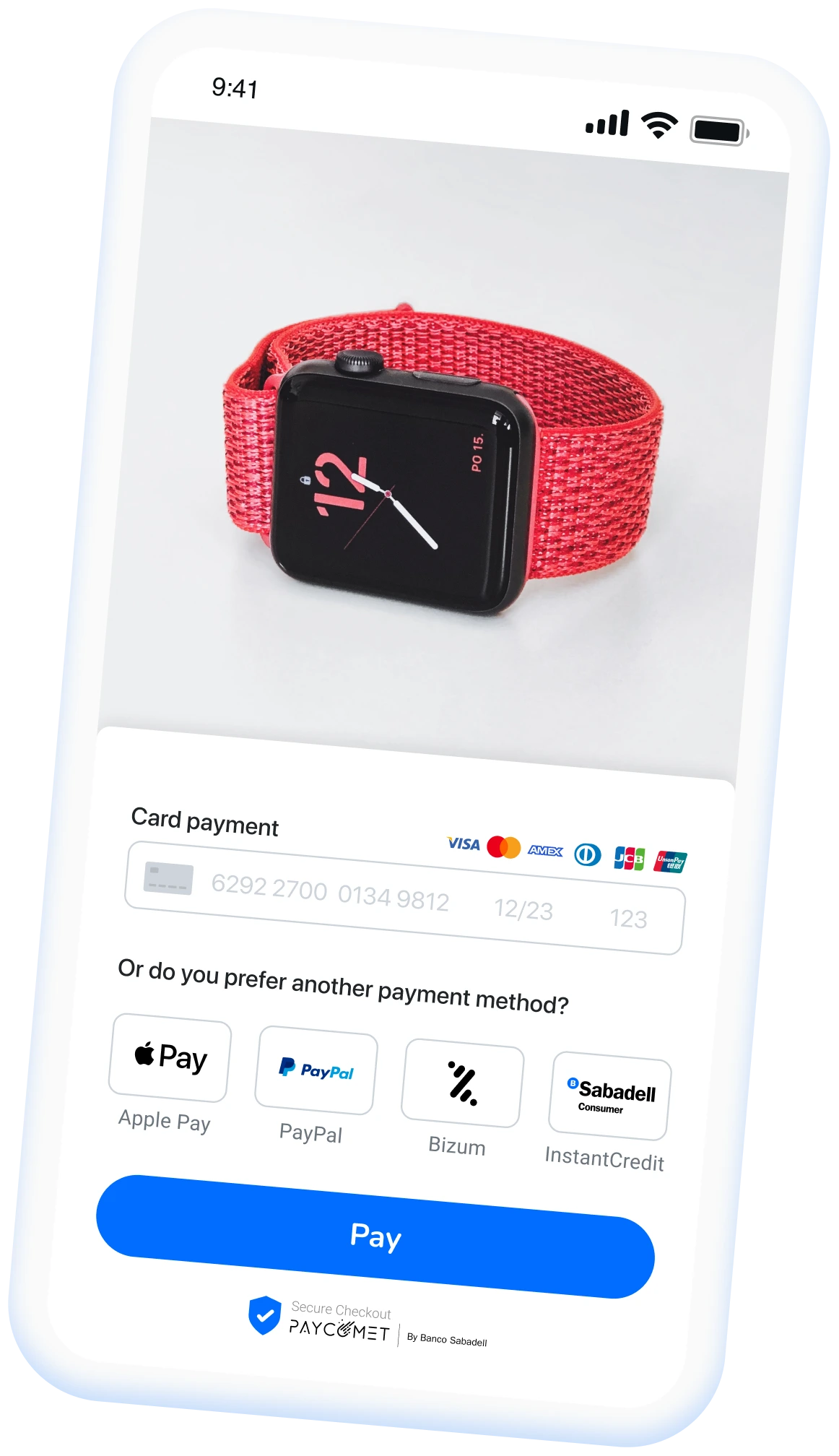
 Show filters
Show filters
 American Express
American Express
 Diners
Diners JCB
JCB












 Bancontact
Bancontact EPS
EPS MyBank
MyBank Paysafecard
Paysafecard PostFinance
PostFinance Przelewy24
Przelewy24
 Skrill
Skrill Google Pay
Google Pay Klarna Pay Now
Klarna Pay Now Click to Pay
Click to Pay



