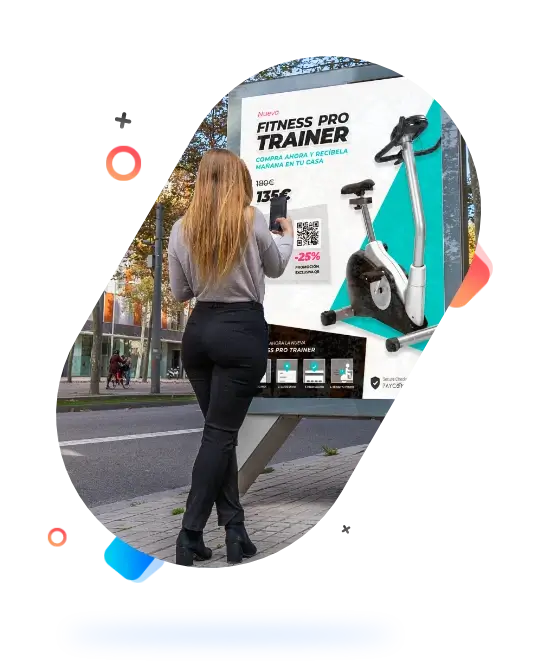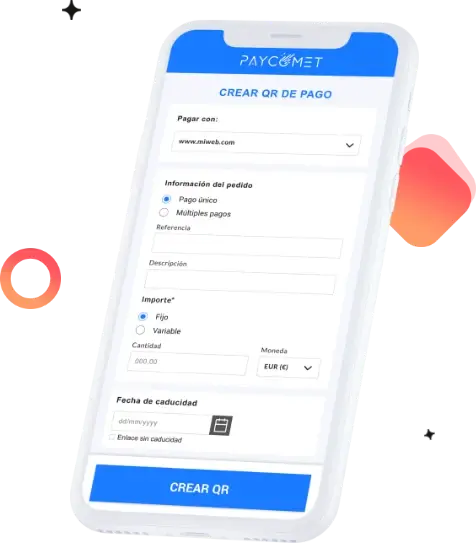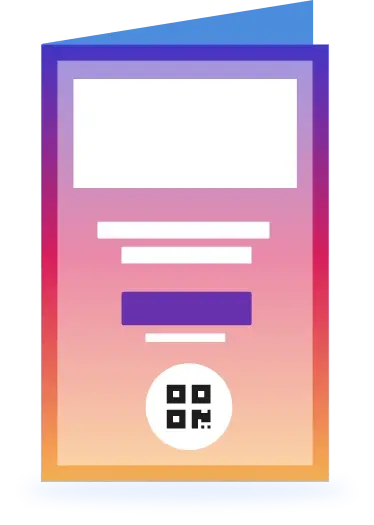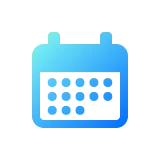Solutions
PAY by QR - Pay with
a QR Code
Scan and pay — it’s that simple. Offer QR code payments quickly and securely. Create a payment QR from your computer or mobile in just a few steps and print it on your signage or promotional materials.